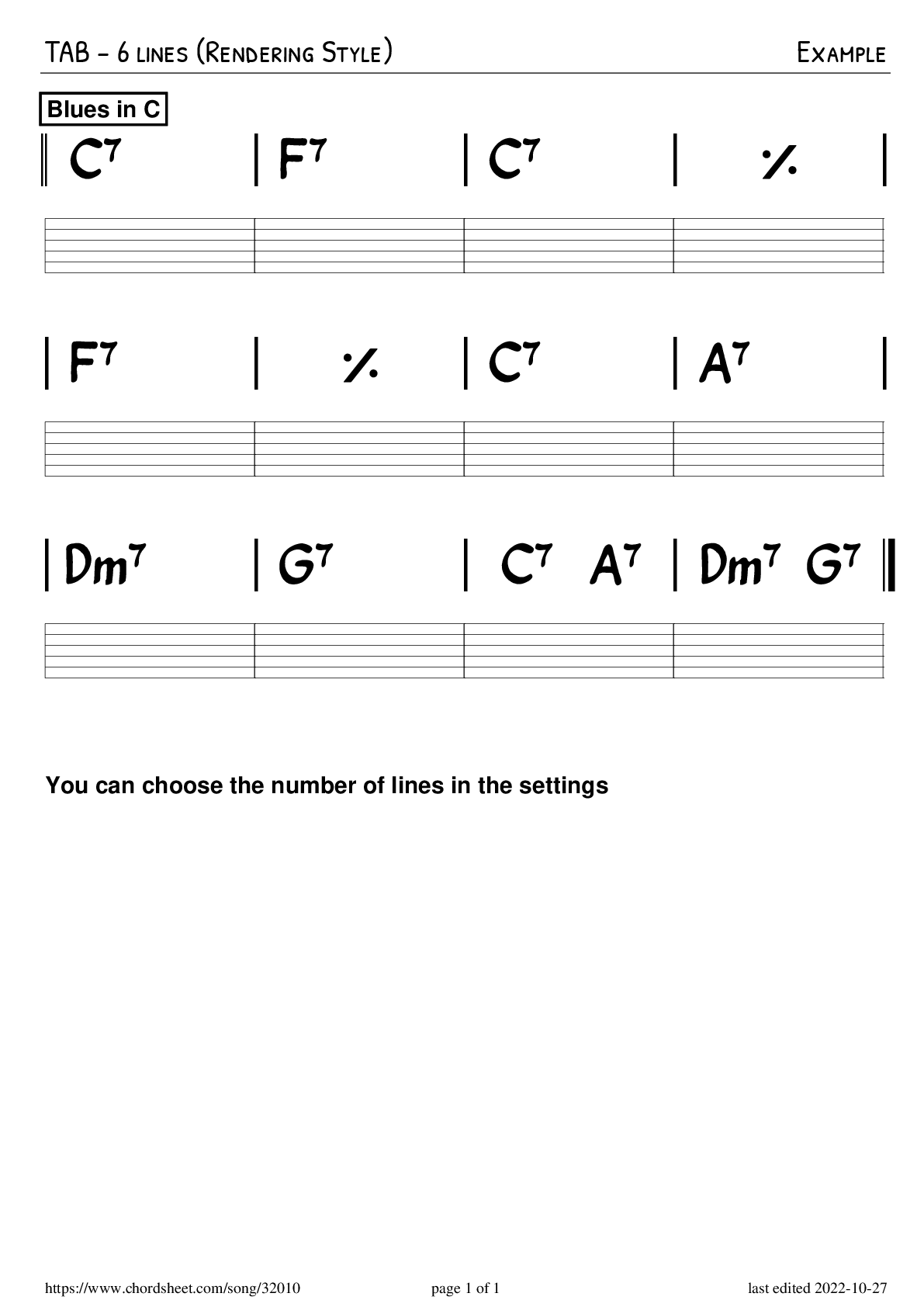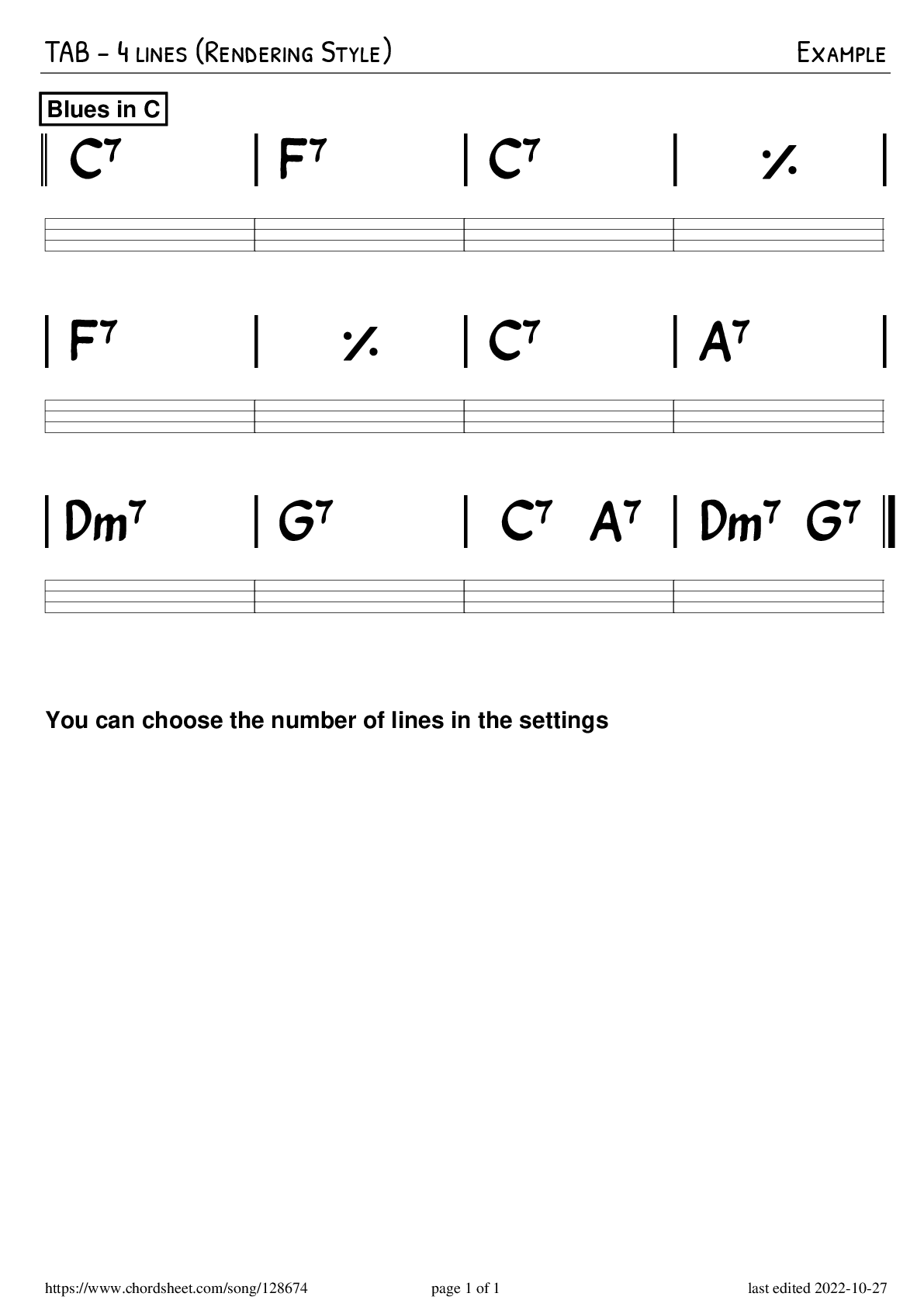Manual Bar Line Style
User Settings

You can change the bar line rendering style in the general settings.
Globally affecting all sheets or each sheet individually.
Bar Line Style
No lines
But sometimes hiding the bar lines makes a sheet more readable.
Works best if all chords are vertically aligned properly.
Useful if you got straight "one chord per bar"-progressions without split bars.
Examples : Fields Of Athenry, Streets Of London
If you prefer having no bar lines you can change the default value in your user profile preference settings .
Grille
Another option is to use a grid (grille).
I first learned about this type of chord charts while studying french manouche tunes.
So I use the french word grille.
It is very well suited for songs which consist of 8 bar sections as they are in many jazz tunes.
E.g. a 32 bar tune with an AABA form.
To use this rendering style you should also use landscape printing and set the number of bars per row to 8.
Example: Example
Example: Si Tu Savais
TAB lines
While you can't add TABs, you can have TAB lines. So you can write the TABs by hand on a printout.
This can be useful for quickly sketching out chord voicings or bass lines.
You can choose the number of lines in the settings to suit other stringed instruments. Think bass, banjo, uke and the like.
Another setting lets you enable or disable bar lines. The default value is activated.